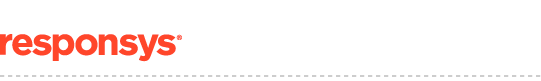 |
||
 |
||
Email filters in your Microsoft® Outlook 2003 may prevent you from receiving or properly viewing your email subscriptions. Follow these steps in order to add us to your address book's Safe Senders List:
Note: If you use an older version of Outlook (such as Outlook 2002 or Outlook 2000), there is no notion of a "safe list" so adding our email address to your address book is not necessary.
1. Open the email message from the sender you want to add to your address book.
2. Right-click "Click here to download images" in the gray bar at the top of the message.
3. Click "Add Sender to Senders Safe List" in the drop-down dialog box (below).

4. Once the dialog box (below) appears, click "OK."

Now you're guaranteed to receive our emails in your inbox!