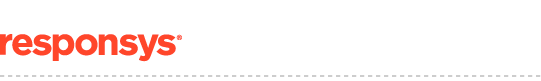 |
||
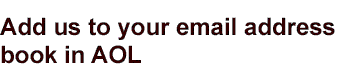 |
||
Email filters in your AOL account may prevent you from receiving or properly viewing your email subscriptions. Open one of our email messages and follow these steps in order to add us to your address book:
1. Open the email message from the sender you want to add to your address book.
2. Click on the “Add Address ” icon (below) on the right-hand side of the message.

![]()
3. Fill out any additional information (although none is required), then click "Save."

Now you're guaranteed to receive our emails in your inbox!